
16 Nov 9 Tips for Better Posture at Work
When you spend a majority of the day sitting at a desk, it’s easy to have poor posture. Over time, this poor posture can instill bad habits in you and take its toll on your body. Ever had your neck ache after a long day of work? Or your back feel tight after sitting for hours? Practice a few of these simple tips to make your work day more comfortable and more productive—your back will thank you for it!
1. Align your ears with your shoulders.
One good trick to make sure that you are sitting up—align your ears with your shoulders. This will keep you from leaning too far forward or too far back and prevent hunching.
2. Stretch it out once in a while.
Simply stretching out your neck from side to side once in a while can go a long way. Take a minute every few hours to stretch your neck, stretch your arms, and loosen up. Roll your shoulders back a few times, just get things a little less tight.
3. Uncross your legs.
While sitting with your leg crossed isn’t necessarily bad, for long periods of time it can limit blood flow. Sitting with your legs flat on the floor will encourage the best posture. Crossed legs can throw off your posture and put pressure on your knees and hips. Sitting with feet flat will help you to keep proper posture.
4. Use a lumbar support pillow
Spend $10 on a lumbar support pillow for your office chair. This will take pressure off your lower back and promote better posture throughout your workday. It is well worth the one-time purchase that will pay off over years.
5. Move around.
Your back and neck will tighten up if you’ve been sitting for too long. Take a few minutes to stand up and walking around between projects. This will not only help your posture but also boost your productivity. Even if you just walk around your office, the movement will do your body some good and get your blood flowing.
6. Adjust armrests and seat height.
Make your chair work for you when you adjust the height of the armrests and seat. Your armrests should be at a height that lets your shoulders comfortably relax. The seat height should allow your feet to sit flat on the floor at a 90-degree angle.
7. Lift your computer screen.
Having your computer screen at eye level will prevent strain on your neck. Use a computer lifter or a few books to boost your screen to eye level.
8. Just relax.
Good posture is important, but the main idea is to keep your body relaxed. Don’t do anything that is causing you pain or stiffness. Loosen up and relax.
9. Be aware.
Take note of your posture every once in a while. It’s easy to straighten up, and somehow easier to return to the slouching position without noticing. Take an evaluation of your position and adjust accordingly.

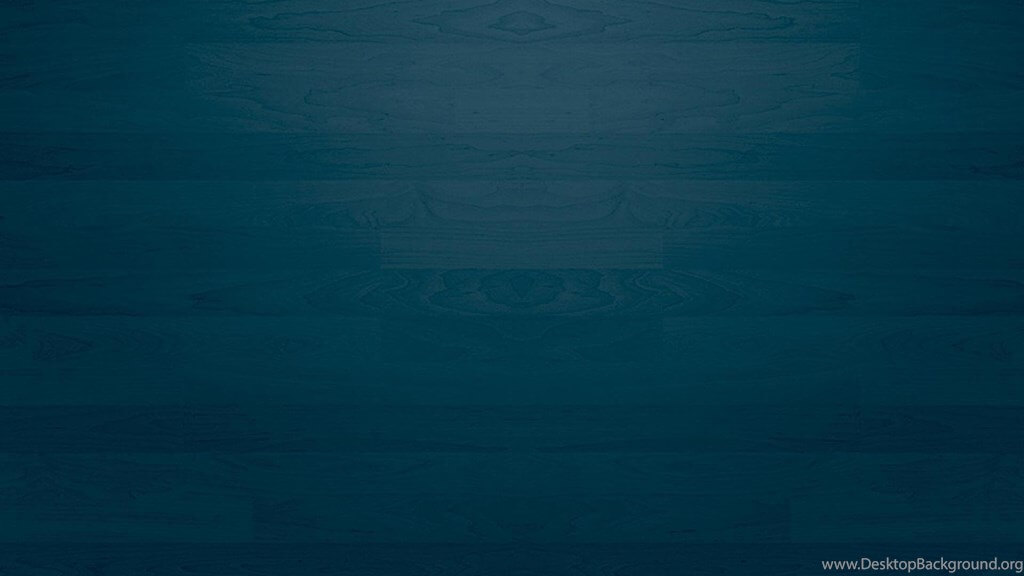
Sorry, the comment form is closed at this time.